What is backup?
The definition of computer backup is copying files or data that can be used to restore the original files in the event they are lost or damaged. Basically, computer backups are ways of safeguarding your important information against disaster, and there are a few different methods for achieving them.
Types of Computer Backups
Local Backups: When copies of data are stored on local devices, such as CD-ROMs, flash drives, or external hard drives, they are considered "local backups." CD-ROMs and flash drives are popular for individuals who don't have a ton of files to back up and want a quick and easy way to restore their data, but for IT professionals and large companies, larger local sources such as hard drives are necessary.
Internet Backups: When copies of data are stored on the internet through cloud-storage providers, these are considered "internet backups." The rising popularity of the cloud has made internet backups extremely common for individuals and businesses alike. However, when choosing a cloud storage provider, IT professionals should look for software that is designed specifically to benefit businesses and not individual users.
Hybrid backups: Hybrid backups are a combination of local and internet backups and are one of the best backup solutions IT professionals can use. These types of backups use a combination of cloud storage and hard drive storage to ensure data is safe in the event of a disaster and also ensure faster recovery times.
Why is Backup Needed?
The main purpose is to recover the lost data from an unpredictable event like deletion by mistake or file corruption which in many cases is caused by a virus. An example is Ransom ware, which encrypts all your data when your computer gets infected and the second is to roll back the data at a specific time you want. This is a scenario that happens often in companies which have applications and databases and they want to test their applications with a specific version of data.


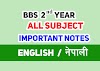
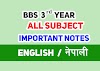
0 Comments